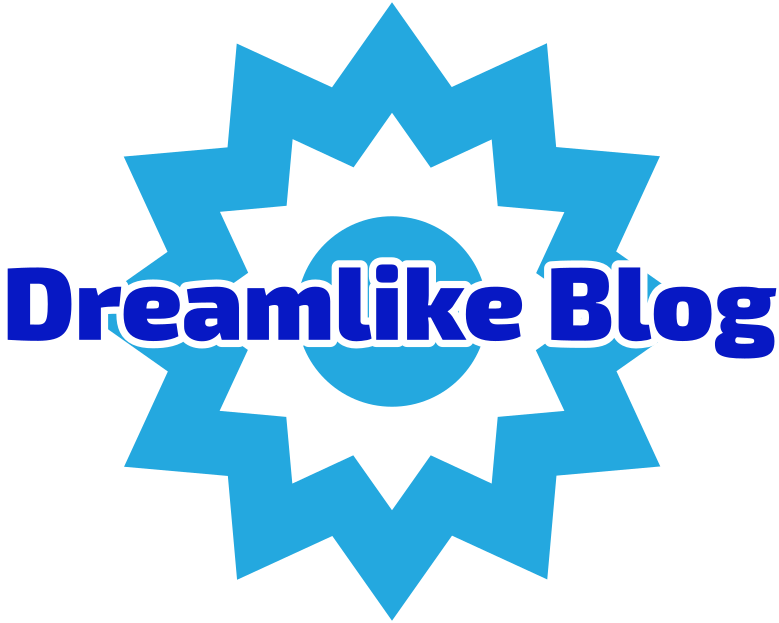In an increasingly interconnected world, the convenience of wireless printers comes with its own set of challenges, particularly concerning security. Many users find themselves facing the dilemma of unauthorized access to their printers, especially from neighbors or nearby devices. This article delves into effective strategies to secure your wireless printer, ensuring that your printing tasks remain private and protected.
Understanding the Risks
Before implementing security measures, it’s crucial to understand the potential risks associated with unsecured wireless printers. When a printer is connected to a Wi-Fi network without adequate protection, it can become a target for unauthorized users. This not only leads to unwanted printing costs but can also expose sensitive information. Cybercriminals can exploit unsecured devices to gain access to your network, leading to further vulnerabilities.
Step 1: Change Default Settings
One of the most critical steps in securing your wireless printer is to change its default settings. Many printers come with factory settings that are widely known and can be easily exploited. Here’s how to enhance your printer’s security:
- Change the Default Password: Most printers have a default password that is often easy to guess. Access your printer’s settings through its web interface and change the password to something strong and unique.
- Update the Printer Firmware: Manufacturers frequently release firmware updates to patch security vulnerabilities. Regularly check for updates and install them to ensure your printer is equipped with the latest security features.
Step 2: Configure Network Settings
Your printer’s network settings play a crucial role in its security. Here are some configurations to consider:
- Use a Secure Wi-Fi Network: Ensure that your wireless network is secured with WPA3 encryption, which is currently the most secure protocol available. Avoid using WEP or WPA2, as they are more susceptible to attacks.
- Create a Guest Network: If you have visitors who need access to your Wi-Fi, consider setting up a guest network. This keeps your primary network—and your printer—more secure by isolating it from potential threats.
- Disable SSID Broadcasting: Hiding your network’s SSID (Service Set Identifier) can prevent unauthorized users from easily discovering your network. However, this is not foolproof, as determined individuals can still find hidden networks.
Step 3: Implement Access Controls
Access controls are essential for managing who can use your printer. Here are some practical measures:
- Enable MAC Address Filtering: Every device has a unique MAC address. By enabling MAC address filtering on your printer, you can specify which devices are allowed to connect. This adds an additional layer of security, although it requires you to manage the list of allowed devices actively.
- Use Printer Permissions: Some printers allow you to set permissions for different users. If your printer supports this feature, configure it to restrict access to only those who need it.
Step 4: Monitor Printer Activity
Regularly monitoring your printer’s activity can help you detect unauthorized access early. Here are some tips:
- Check Print Logs: Many printers maintain logs of print jobs. Regularly review these logs to identify any unfamiliar print jobs that may indicate unauthorized use.
- Set Up Alerts: Some advanced printers allow you to set up alerts for specific activities, such as when a print job is initiated from an unknown device. Utilize this feature to stay informed.
Step 5: Educate Yourself and Others
Finally, educating yourself and others who use your printer about security best practices is vital. Share information on the importance of not connecting to unknown networks and the risks of using unsecured devices.
Conclusion
Securing your wireless printer is not just about protecting your printing tasks; it’s about safeguarding your entire network. By implementing these strategies—changing default settings, configuring network settings, establishing access controls, monitoring activity, and educating users—you can significantly reduce the risk of unauthorized access. In an age where information security is paramount, taking these proactive steps will ensure that your wireless printing experience remains both convenient and secure.