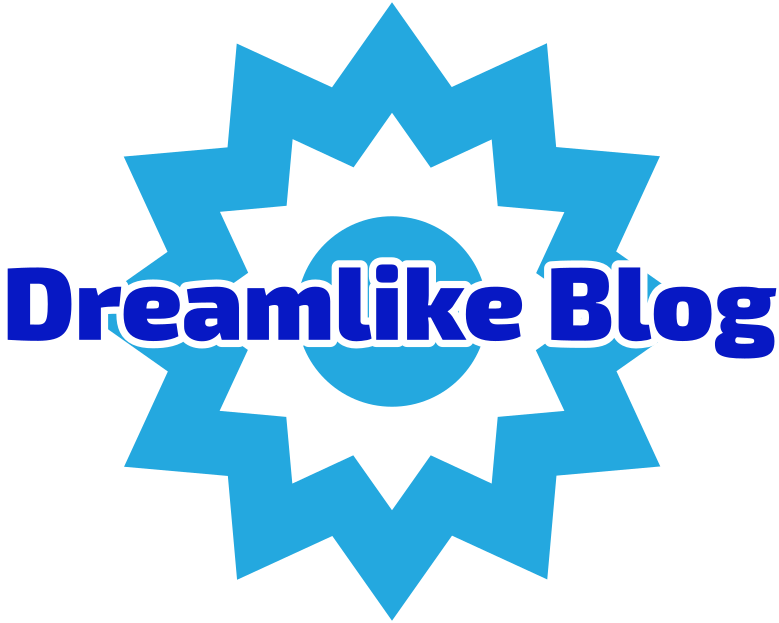Having a home office is convenient, but sometimes the equipment can disrupt the aesthetic appeal of your workspace. One common challenge is finding a way to hide your printer effectively. In this article, we will explore several creative and practical solutions to conceal your printer in your home office, ensuring a clutter-free and visually pleasing workspace.
- Utilize a Printer Cabinet:
Investing in a printer cabinet is an excellent way to hide your printer while keeping it easily accessible. These cabinets are specifically designed to accommodate printers and provide additional storage space for paper, ink cartridges, and other supplies. Look for a cabinet with a retractable or sliding door to keep your printer out of sight when not in use. - Incorporate a Printer Stand:
If you prefer to keep your printer on a surface rather than inside a cabinet, consider using a printer stand. These stands are designed to elevate your printer off the ground, providing storage space underneath for paper and other supplies. Opt for a stand with a built-in drawer or shelves to keep everything organized and hidden from view. - Create a Printer Nook:
If you have a built-in desk or a nook in your home office, transform it into a dedicated printer space. Install a shelf or a small cabinet within the nook to house your printer. To maintain a cohesive look, choose a shelf or cabinet that matches the existing furniture in your office. Use cable management solutions to keep cords and cables neatly tucked away. - Repurpose Furniture:
Get creative and repurpose existing furniture to hide your printer. For example, an old armoire or a sideboard can be transformed into a stylish printer station. Remove or modify shelves to accommodate the printer, and use the remaining space for storage. Add decorative elements such as baskets or bins to keep supplies organized and hidden. - Conceal with a Room Divider:
If you prefer an open-concept office space, consider using a room divider to hide your printer. Choose a decorative divider that complements your office decor and position it strategically to create a designated printer area. This solution not only conceals the printer but also adds a touch of elegance to your workspace. - Opt for Wireless Printing:
If your printer supports wireless connectivity, consider relocating it to a different room altogether. This way, you can eliminate the need to hide it in your home office. Set up a dedicated printing station in a less visible area, such as a spare room or a hallway nook. Ensure the printer is within range of your Wi-Fi network for seamless printing.
Conclusion:
Hiding your printer in your home office doesn't have to be a challenge. By utilizing printer cabinets, stands, nooks, repurposed furniture, room dividers, or even relocating it to another room, you can maintain a clean and organized workspace. Experiment with these creative solutions to find the one that best suits your office layout and personal style. Enjoy a clutter-free and visually appealing home office environment while keeping your printer easily accessible when needed.