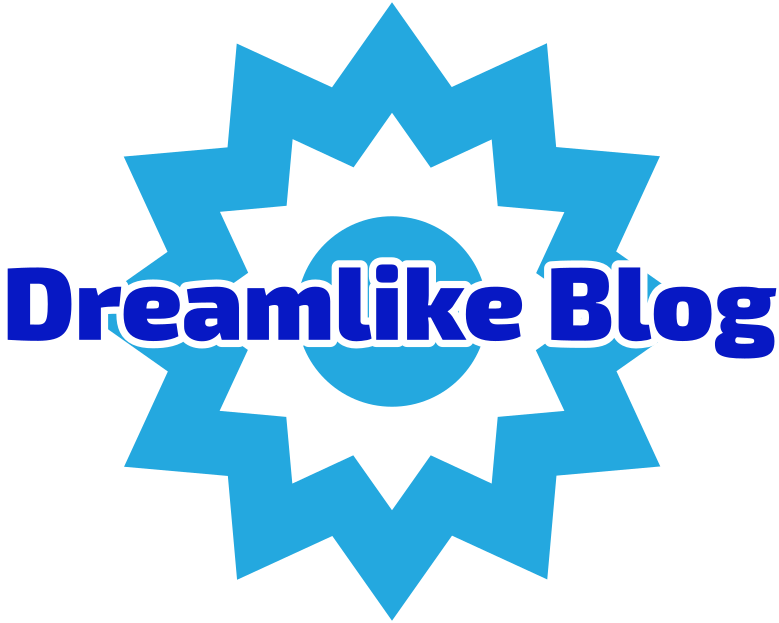In an age where efficiency and convenience reign supreme, many users of HP laser printers often find themselves pondering a crucial question: Is it acceptable to leave my printer on all the time? This inquiry is not merely a matter of personal preference; it encompasses a range of considerations including energy consumption, equipment longevity, and print quality. In this article, we will delve into the multifaceted implications of leaving your HP laser printer powered on continuously, providing you with a comprehensive understanding to make an informed decision.
Understanding the Mechanics of HP Laser Printers
Before we address the question directly, it’s essential to grasp how HP laser printers operate. Unlike inkjet printers, which use liquid ink, laser printers utilize a dry powder known as toner. The printing process involves a series of steps, including charging the drum, transferring the toner, and fusing it onto the paper using heat. This intricate process requires a warm-up period, which can take anywhere from a few seconds to several minutes, depending on the model.
Energy Consumption: A Cost-Benefit Analysis
One of the primary concerns regarding leaving a printer on continuously is energy consumption. HP laser printers are designed to enter a low-power mode when not in use, significantly reducing their energy footprint. However, the overall energy savings from turning the printer off during periods of inactivity can be substantial, especially for small businesses or home offices where printers may not be used frequently.
To quantify this, consider the average power consumption of an HP laser printer in standby mode, which typically ranges from 10 to 30 watts. In contrast, when actively printing, this can spike to 300 watts or more. By turning off the printer during long periods of inactivity, users can save on electricity bills and reduce their carbon footprint.
Longevity and Maintenance: The Impact of Continuous Use
Another critical factor to consider is the impact of continuous operation on the printer's lifespan. While modern HP laser printers are built to withstand prolonged use, leaving them powered on all the time can lead to wear and tear on internal components. The fuser unit, which is responsible for melting the toner onto the paper, is particularly susceptible to degradation from constant heat exposure.
Moreover, leaving the printer on may lead to issues such as toner settling, which can affect print quality. Regularly turning off the printer allows the toner to remain in optimal condition, ensuring crisp and clear prints every time. Additionally, routine maintenance tasks, such as cleaning the printer and replacing consumables, can be more effectively managed when the printer is not in constant operation.
Print Quality: The Case for Powering Down
Print quality is paramount for any user, whether for professional documents or personal projects. Continuous operation can lead to a phenomenon known as ghosting, where faint images from previous prints appear on new pages. This issue is often exacerbated by prolonged heat exposure, which can affect the toner’s consistency and adhesion.
By powering down the printer during periods of inactivity, users can mitigate these risks and maintain optimal print quality. Furthermore, allowing the printer to cool down can help prevent overheating, which can lead to more severe mechanical failures over time.
Best Practices for Printer Management
To strike a balance between convenience and efficiency, consider the following best practices for managing your HP laser printer:
- Utilize Power-Saving Features: Familiarize yourself with your printer’s power-saving settings. Many HP laser printers come equipped with features that automatically switch to low-power mode after a set period of inactivity.
- Schedule Regular Use: If you find yourself using the printer at specific times, consider scheduling your printing tasks to minimize the time the printer remains on.
- Turn Off When Not in Use: For extended periods of inactivity, such as overnight or during weekends, it is advisable to turn off the printer completely. This practice not only conserves energy but also extends the life of the printer.
- Regular Maintenance: Incorporate regular maintenance into your routine. This includes cleaning the printer, checking for firmware updates, and replacing consumables as needed.
Conclusion: The Final Verdict
So, is it OK to leave your HP laser printer on all the time? The answer is nuanced. While it may be convenient to keep the printer powered on for immediate access, the implications for energy consumption, equipment longevity, and print quality suggest that turning it off during periods of inactivity is the more prudent choice. By adopting best practices for printer management, users can enjoy the benefits of their HP laser printers while minimizing costs and maximizing performance. Ultimately, making informed decisions about printer usage can lead to a more efficient and sustainable printing experience.