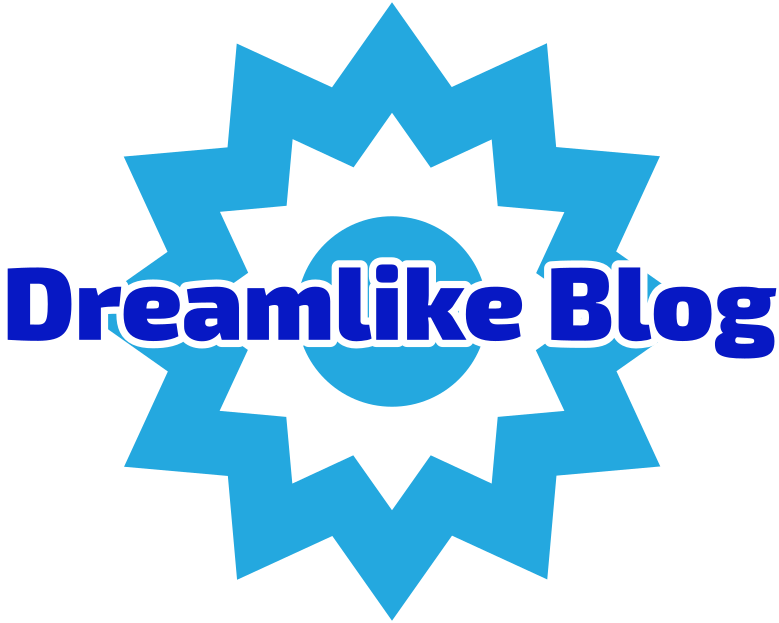In today's digital age, the ability to print in color is essential for both personal and professional projects. Whether you're preparing vibrant marketing materials, printing family photos, or creating educational resources, understanding how to get your printer to print in color is crucial. This guide will delve into the various factors that influence color printing, troubleshooting common issues, and optimizing your printer settings for the best results.
Understanding Your Printer's Capabilities
Before diving into the technicalities, it's important to understand the type of printer you are using. Printers generally fall into two categories: inkjet and laser.
- Inkjet Printers: These printers use liquid ink cartridges and are known for their ability to produce high-quality color prints. They are ideal for printing photos and images with intricate details.
- Laser Printers: These printers use toner cartridges and are typically faster than inkjet printers. While they excel at printing text and graphics, their color output may not be as vibrant as that of inkjet printers.
Step-by-Step Guide to Printing in Color
- Check Printer Settings: The first step in ensuring your printer prints in color is to check the settings on your computer. Navigate to the print dialog box when you select Print from your application. Look for an option labeled Color or Print in Color. Ensure that this option is selected.
- Update Printer Drivers: Outdated or incorrect printer drivers can lead to printing issues. Visit the manufacturer's website to download and install the latest drivers for your printer model. This can resolve compatibility issues and improve overall performance.
- Select the Right Paper: The type of paper you use can significantly affect print quality. For the best color output, use paper specifically designed for color printing. Glossy or photo paper is ideal for images, while high-quality plain paper works well for documents.
- Check Ink or Toner Levels: Low ink or toner levels can result in poor color output. Regularly check the status of your cartridges and replace them as needed. Most printers have a built-in feature that allows you to monitor ink levels.
- Perform a Print Head Cleaning: If your inkjet printer is not producing vibrant colors, the print heads may be clogged. Most printers have a maintenance utility that allows you to perform a print head cleaning. This process can help restore color quality by clearing any blockages.
- Adjust Color Settings: Many printers come with software that allows you to adjust color settings. You can often find options for color balance, saturation, and brightness. Experimenting with these settings can help you achieve the desired color output.
- Use the Right Color Profile: Color profiles dictate how colors are rendered in print. Ensure that the color profile in your design software matches the printer's capabilities. Common profiles include sRGB for general use and Adobe RGB for more vibrant color reproduction.
Troubleshooting Common Issues
Even with the right settings, you may encounter issues when trying to print in color. Here are some common problems and their solutions:
- Printer Not Printing in Color: If your printer is still printing in black and white, double-check the print settings and ensure that the correct printer is selected. Additionally, verify that the color cartridges are installed correctly and are not expired.
- Faded Colors: If your prints appear washed out, consider adjusting the color settings in your printer software. Increasing saturation or contrast can enhance color vibrancy.
- Streaks or Lines in Prints: This issue often indicates clogged print heads. Running a print head cleaning cycle can help resolve this problem.
Conclusion
Printing in color should be a straightforward process, but various factors can complicate it. By understanding your printer's capabilities, adjusting settings, and performing regular maintenance, you can ensure that your prints come out vibrant and true to life. Whether you're printing for personal use or professional projects, following these guidelines will help you unlock the full potential of your printer and achieve stunning color prints every time.