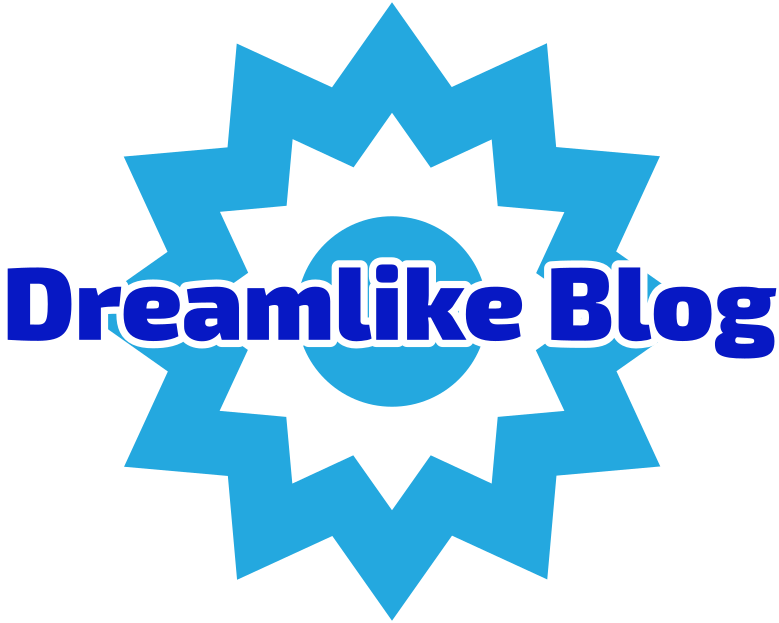Laser printers are renowned for their speed, efficiency, and high-quality output, making them a popular choice for both home and office environments. However, like any sophisticated piece of technology, they require regular maintenance and component replacement to ensure they operate at peak performance. In this article, we will delve into the key components of a laser printer that may need to be replaced over time, the signs indicating a replacement is necessary, and best practices for maintaining your printer's longevity.
- Toner Cartridges: The Heart of Laser Printing
Understanding Toner Cartridges
Toner cartridges are the lifeblood of laser printers, containing the fine powder that forms the printed image. Unlike inkjet printers that use liquid ink, laser printers utilize a dry powder that is fused onto the paper through heat.
When to Replace
The most obvious sign that a toner cartridge needs replacement is when print quality deteriorates. Look for faded prints, streaks, or blank pages. Most laser printers come equipped with a toner level indicator, which can help you monitor usage and anticipate when a replacement is necessary.
Best Practices
- Use OEM Toner: While third-party toner cartridges may be cheaper, they can lead to subpar print quality and potential damage to the printer.
- Store Properly: Keep toner cartridges in a cool, dry place to prevent clumping and ensure optimal performance.
- Drum Unit: The Unsung Hero
What is a Drum Unit?
The drum unit is a critical component that transfers the toner onto the paper. It is a cylindrical part that is coated with a photosensitive material. When the drum is charged, it attracts toner particles, which are then transferred to the paper.
Signs of Wear
Drum units typically have a lifespan of 10,000 to 50,000 pages, depending on the printer model. Signs that the drum unit may need replacement include ghosting (faint images appearing on the page), streaks, or inconsistent print quality.
Maintenance Tips
- Regular Cleaning: Some printers have a cleaning cycle for the drum unit. Regularly running this cycle can extend the life of the drum.
- Monitor Usage: Keep track of the number of pages printed to anticipate when a drum replacement is due.
- Fuser Assembly: The Heat of the Moment
Understanding the Fuser Assembly
The fuser assembly is responsible for melting the toner onto the paper, ensuring that the print is permanent. It consists of two rollers that apply heat and pressure to bond the toner to the paper.
When to Replace
Fuser assemblies can wear out over time, leading to issues such as smudged prints or toner that rubs off easily. If you notice that your prints are consistently smudged or have a glossy appearance, it may be time to replace the fuser.
Maintenance Recommendations
- Temperature Control: Ensure that the printer is used in an environment with stable temperatures to prevent premature wear on the fuser.
- Regular Inspection: Periodically check the fuser for signs of damage or wear, such as scratches or buildup of toner residue.
- Transfer Belt: The Connector
Role of the Transfer Belt
The transfer belt is responsible for transferring the toner from the drum to the paper. It plays a crucial role in ensuring that colors are accurately aligned, especially in color laser printers.
Signs of Failure
If you notice color misalignment, streaks, or faded colors, the transfer belt may be worn out. Most transfer belts have a lifespan of around 50,000 pages, but this can vary based on usage.
Care Tips
- Keep it Clean: Regularly clean the transfer belt area to prevent toner buildup, which can affect print quality.
- Follow Manufacturer Guidelines: Always refer to the printer's manual for specific instructions on transfer belt maintenance and replacement.
- Maintenance Kits: The Comprehensive Solution
What is a Maintenance Kit?
Many laser printers come with a maintenance kit that includes various components such as rollers, fuser, and transfer belt. These kits are designed to refresh the printer's performance after a certain number of pages have been printed.
When to Use a Maintenance Kit
If your printer prompts you to replace the maintenance kit or if you notice a decline in print quality, it’s time to consider a replacement. Regularly replacing these components can prevent more significant issues down the line.
Installation Tips
- Follow Instructions: Always follow the manufacturer’s instructions for installing maintenance kits to avoid damaging the printer.
- Keep Spare Parts: Having a maintenance kit on hand can minimize downtime and ensure that your printer remains operational.
Conclusion: Proactive Maintenance for Longevity
Maintaining a laser printer involves more than just replacing toner cartridges. Understanding the various components that require attention and replacement is crucial for ensuring optimal performance and longevity. By proactively monitoring these parts and adhering to best practices, you can keep your laser printer running smoothly and efficiently, ultimately saving time and money in the long run. Regular maintenance not only enhances print quality but also extends the lifespan of your printer, making it a worthwhile investment for any user.