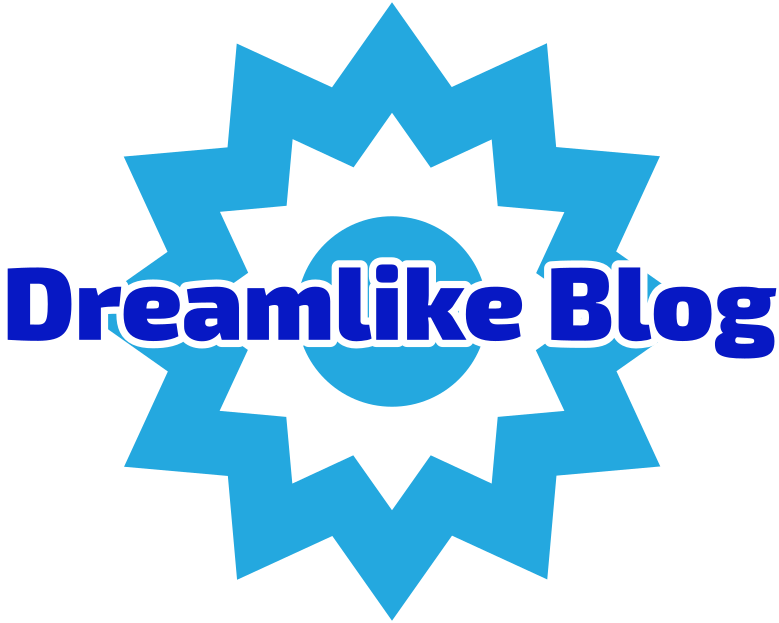Inkjet printers have become a staple in both home and office environments due to their affordability and ability to produce high-quality prints. However, despite their popularity, these devices come with a range of significant issues that can frustrate users and impact overall performance. In this article, we will delve into the major problems associated with inkjet printers, exploring their implications and offering practical solutions to mitigate these challenges.
- Ink Consumption and Cost
One of the most pressing issues with inkjet printers is their ink consumption. While the initial purchase price of an inkjet printer is often lower than that of laser printers, the long-term costs can be deceptive. Ink cartridges tend to be expensive, and many users find themselves frequently replacing them, leading to a higher cost per page.
Implications:
- Frequent Replacements: Users may need to replace cartridges every few weeks, depending on usage, which can be both inconvenient and costly.
- Environmental Concerns: The disposal of used cartridges contributes to environmental waste, raising sustainability issues.
Solutions:
- High-Yield Cartridges: Opting for high-yield or XL cartridges can reduce the frequency of replacements and lower overall costs.
- Third-Party Cartridges: Consider using third-party or remanufactured cartridges, which can be more economical, though users should ensure compatibility and quality.
- Print Quality Variability
Inkjet printers are renowned for their ability to produce vibrant colors and sharp images. However, print quality can vary significantly based on several factors, including the type of paper used, the age of the ink, and the printer's maintenance status.
Implications:
- Inconsistent Results: Users may experience streaks, smudges, or faded prints, leading to dissatisfaction, especially for professional documents or photographs.
- Calibration Needs: Regular calibration and maintenance are often required to maintain optimal print quality, which can be time-consuming.
Solutions:
- Regular Maintenance: Users should perform routine maintenance, such as print head cleaning and alignment, to ensure consistent quality.
- Quality Paper: Using high-quality paper designed for inkjet printing can significantly enhance print results.
- Clogging and Maintenance Issues
Inkjet printers are susceptible to clogging, particularly if they are not used regularly. Dried ink can block the print heads, leading to poor performance and wasted ink during cleaning cycles.
Implications:
- Downtime: Clogged nozzles can result in downtime as users attempt to resolve the issue, which can be particularly problematic in business settings.
- Increased Ink Usage: Cleaning cycles consume ink, further exacerbating the cost issue.
Solutions:
- Regular Use: To prevent clogging, users should print regularly, even if it’s just a test page.
- Use of Maintenance Kits: Some manufacturers offer maintenance kits that can help keep the printer in good working order.
- Speed Limitations
Inkjet printers generally operate at slower speeds compared to their laser counterparts, particularly when printing text documents. This can be a significant drawback in environments where high-volume printing is required.
Implications:
- Productivity Loss: Slower print speeds can hinder productivity, especially in busy office settings where time is of the essence.
- Queue Management: Users may find themselves waiting longer for prints, which can disrupt workflow.
Solutions:
- Batch Printing: To maximize efficiency, users can batch print documents to minimize idle time.
- Consider Alternatives: For high-volume printing needs, investing in a laser printer may be a more efficient solution.
- Connectivity and Compatibility Issues
As technology evolves, inkjet printers can face compatibility issues with new operating systems or devices. Additionally, connectivity problems, particularly with wireless printers, can lead to frustration.
Implications:
- User Frustration: Difficulty connecting or maintaining a stable connection can lead to wasted time and resources.
- Limited Functionality: Users may not be able to utilize all features of their printer if compatibility issues arise.
Solutions:
- Firmware Updates: Regularly check for and install firmware updates to ensure compatibility with the latest devices and operating systems.
- Wired Connections: For critical printing tasks, consider using a wired connection to avoid wireless connectivity issues.
Conclusion
While inkjet printers offer numerous advantages, such as affordability and high-quality prints, they are not without their challenges. Understanding the major problems associated with inkjet printers—ink consumption, print quality variability, clogging, speed limitations, and connectivity issues—can empower users to make informed decisions and implement effective solutions. By adopting best practices and considering alternatives when necessary, users can enhance their printing experience and mitigate the frustrations often associated with inkjet technology.