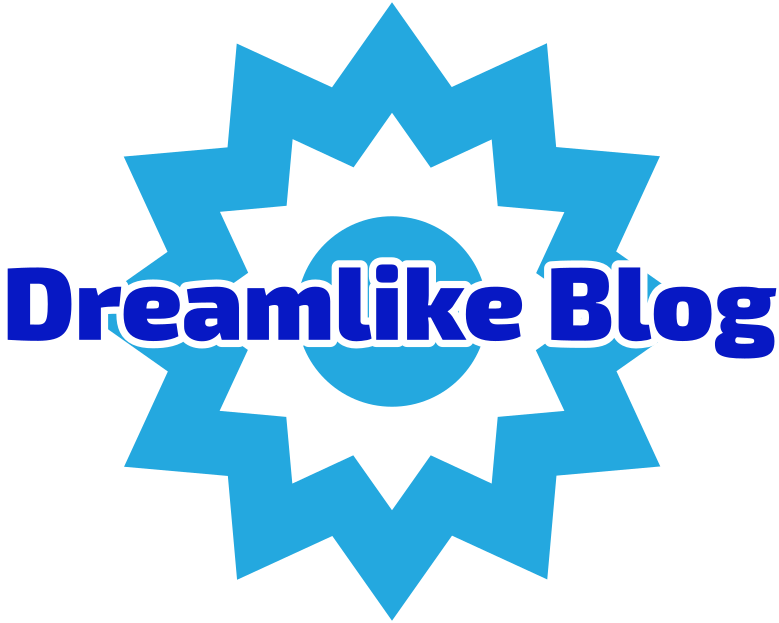As technology continues to advance, printers have become an essential tool for both personal and professional use. Whether you need to print out important documents, photos, or school assignments, having a printer at home can save you time and money. In this article, we will provide you with a comprehensive guide on how to use a printer at home.
Step 1: Choose the Right Printer
Before you can start using your printer, you need to choose the right one for your needs. There are various types of printers available in the market, including inkjet, laser, and all-in-one printers. Inkjet printers are ideal for printing photos and graphics, while laser printers are best for printing text documents. All-in-one printers can print, scan, copy, and sometimes even fax. Consider your printing needs and budget before making a purchase.
Step 2: Install the Printer
Once you have chosen the right printer, it's time to install it. Most printers come with installation CDs that guide you through the process. If your printer doesn't come with an installation CD, you can download the necessary software from the manufacturer's website. Follow the instructions carefully and make sure to connect your printer to your computer or Wi-Fi network.
Step 3: Load Paper and Ink
Before you can start printing, you need to load paper and ink into your printer. Make sure to use the right type of paper and ink for your printer. You can find this information in your printer's manual or on the manufacturer's website. Load the paper into the paper tray and insert the ink cartridges into their respective slots.
Step 4: Print
Now that your printer is set up and ready to go, it's time to start printing. Open the document or photo you want to print and select the print option. Make sure to select the right printer and adjust the print settings if necessary. You can choose the number of copies, paper size, and print quality. Once you have made your selections, click on the print button and wait for your printer to finish printing.
Step 5: Maintain Your Printer
To ensure that your printer lasts for a long time and continues to produce high-quality prints, you need to maintain it regularly. This includes cleaning the printer heads, replacing the ink cartridges when they run out, and keeping the printer in a clean and dust-free environment.
In conclusion, using a printer at home is easy and convenient if you follow these simple steps. Choose the right printer, install it, load paper and ink, print, and maintain your printer regularly. With these tips, you can enjoy high-quality prints from the comfort of your own home.