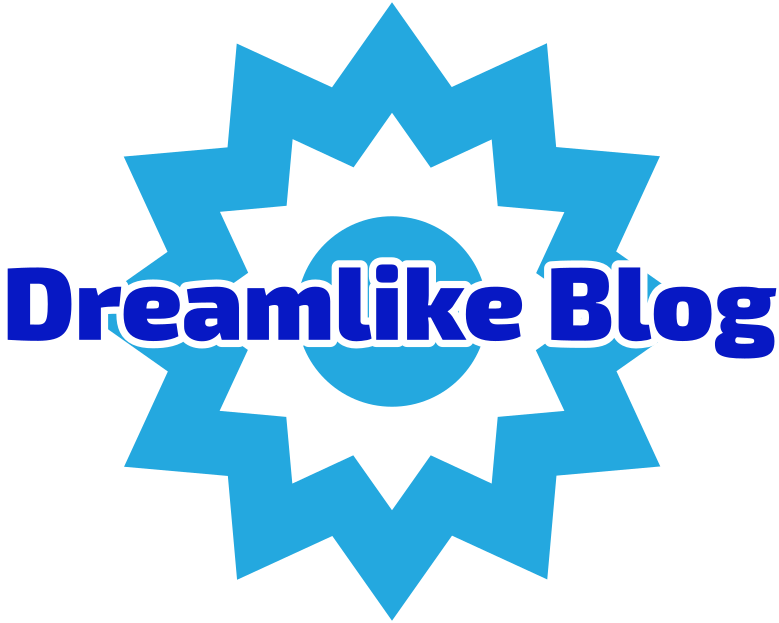In today's digital age, printers have become an essential tool for both personal and professional use. However, it can be frustrating when your printer lacks the option to print double-sided. This blog post aims to delve into the reasons behind this limitation and provide insights into potential solutions.
- Understanding Printer Types:
Printers come in various types, including inkjet, laser, and multifunctional printers. Each type has its own capabilities and limitations, which can affect the availability of double-sided printing. It is crucial to comprehend the specific features of your printer to determine if it supports this function. - Hardware Limitations:
One of the primary reasons why your printer may not offer double-sided printing is due to hardware limitations. Some printers lack the necessary components, such as a built-in duplexer, which enables automatic double-sided printing. Without this feature, the printer cannot physically flip the paper to print on both sides. - Software Compatibility:
Apart from hardware limitations, software compatibility can also play a significant role in the absence of double-sided printing options. Printers rely on drivers and software to communicate with your computer. Outdated or incompatible drivers may not support advanced printing features like double-sided printing. Ensuring you have the latest printer drivers installed can potentially resolve this issue. - Printer Settings and Configuration:
Sometimes, the reason behind the missing double-sided printing option lies within the printer settings and configuration. It is essential to check the printer settings on your computer and within the printer's control panel. Ensure that the duplex printing option is enabled, and the correct paper size and type are selected. Adjusting these settings correctly can unlock the double-sided printing feature. - Paper Compatibility:
Another factor to consider is the type of paper you are using. Not all printers support double-sided printing on all paper types. Some printers may have limitations on paper thickness or finish, which can affect the ability to print on both sides. Consult your printer's manual or manufacturer's website to determine the compatible paper types for double-sided printing. - Firmware Updates:
Firmware updates can address various issues and improve the functionality of your printer. Check the manufacturer's website regularly for firmware updates specific to your printer model. Updating the firmware can potentially unlock additional features, including double-sided printing.
Conclusion:
While the absence of the double-sided printing option on your printer can be frustrating, understanding the underlying reasons can help you find suitable solutions. By considering factors such as hardware limitations, software compatibility, printer settings, paper compatibility, and firmware updates, you can troubleshoot and potentially enable double-sided printing on your printer. Remember to consult your printer's manual or seek assistance from the manufacturer's support if needed. Happy printing!